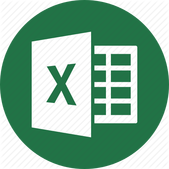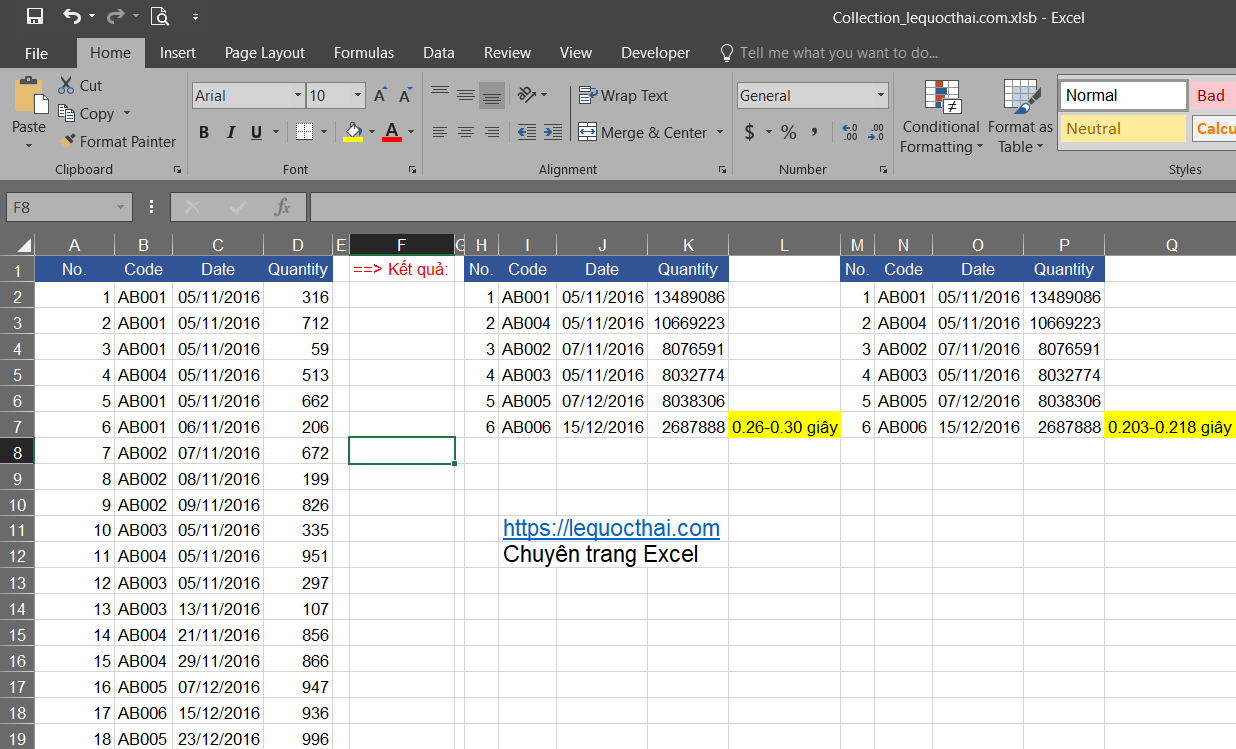Đánh giá lequocthai.com:
- Các bài viết có liên quan:
- VBA Excel Ví dụ về Scripting Dictionary
- VBA Excel Array Mảng trong Excel VBA
- VBA Excel Function and Sub Excel VBA
- VBA Excel FileSystemObject trong Excel VBA
Hashtable là một thư viện nằm trong “System.Collections” của .NET Framework. Cho phép lưu trữ dữ liệu ở dạng mảng với Key riêng duy nhất, cho phép chèn và tìm kiếm đối tượng (Item) rất nhanh, kể cả với dữ liệu có kích cỡ lớn.
Yêu cầu: Hệ thống phải cài đặt .NET Framework
1. Khai báo Hashtable
1.1. Kiểu khai báo sớm
(Không có Tooltip khi gọi Hashtable, phải thiết lập trong Tools/References)
– Trong cửa sổ VBA, Tools menu, References.
– Tìm và check vào mục “mscorlib.dll” trong cửa sổ References – VBAProject.
Khai báo trong code:
Dim HTbl As New Hashtable
1.2. Kiểu khai báo muộn
(Không có Tooltip khi gọi Hashtable, không cần thiết lập trong Tools/References).
Khai báo trong code:
Dim HTbl As ObjectSet HTbl = CreateObject("System.Collections.Hashtable")
2. Các phương thức (có 5 phương thức)
2.1. Add
HTbl.Add Key, Item
Thêm một Item vào Hashtable.
Key: Bắt buộc. Key nhận kiểu dữ liệu là số hoặc chuỗi bất kỳ. Yêu cầu Key phải duy nhất trong Hashtable, nếu Key đó đã tồn tại thì xảy ra lỗi.
Item: Bắt buộc. Item nhận kiểu dữ liệu là số hoặc chuỗi bất kỳ, giá trị đơn hoặc một mảng (array).
Ví dụ:
Sub AddMethod() Dim HTbl As Object Set HTbl = CreateObject("System.Collections.Hashtable") 'HTbl.Add Key, Item' 'Key: number + string, Duy nhat. Gap loi khi Key da ton tai trong HTbl' 'Item: number + string' HTbl.Add 10, 100 HTbl.Add "KeyA", 200 HTbl.Add "KeyB", "TextB" HTbl.Add 20, 5 HTbl.Add "KeyC", "" HTbl.Add "KeyD", Array(20, 25)End Sub
2.2. Count
HTbl.Count
Trả về số Items có trong Hashtable.
Ví dụ:
Sub CountMethod() Dim HTbl As Object Set HTbl = CreateObject("System.Collections.Hashtable") 'HTbl.Count' Dim i As Long For i = 1 To 10 HTbl.Add "Key" & i, i Next i MsgBox HTbl.Count '10'End Sub
2.3. Item
HTbl.Item (Key)'Hoặc:'HTbl(Key)
Gọi tới Item của Hashtable theo Key chỉ định.
Nếu Key chỉ định đưa vào chưa tồn tại trong Hashtable thì không xảy ra lỗi và kết quả trả về là rỗng.
Ví dụ:
Sub ItemMethod() Dim HTbl As Object Set HTbl = CreateObject("System.Collections.Hashtable") 'HTbl.Item(Key)' 'HTbl(Key)' HTbl.Add 10, 100 HTbl.Add "KeyA", 200 HTbl("KeyA") = 500 MsgBox HTbl.Item(10) '100' MsgBox HTbl.Item("KeyA") '500'End Sub
2.4. Remove
HTbl.Remove(Key)
Xóa một Item trong Hashtable theo Key chỉ định ứng với Item đó.
Ví dụ:
Sub RemoveMethod() Dim HTbl As Object Set HTbl = CreateObject("System.Collections.Hashtable") 'HTbl.Remove(Key)' Dim i As Long For i = 1 To 10 HTbl.Add "Key" & i, i Next i HTbl.Remove ("Key4") MsgBox HTbl.Count '9'End Sub
2.5. ContainsKey
HTbl.ContainsKey(Key)
Kiểm tra sự tồn tại của một Key trong Hashtable. Trả về True nếu Key đó tồn tại, ngược lại trả về False.
Ví dụ:
Sub ContainsKeyMethod() Dim HTbl As Object Set HTbl = CreateObject("System.Collections.Hashtable") 'HTbl.ContainsKey(Key)' HTbl.Add 10, 100 HTbl.Add "KeyA", 200 MsgBox HTbl.Containskey(10) 'True' MsgBox HTbl.Containskey("KeyA") 'True' MsgBox HTbl.Containskey("KeyX") 'False'End Sub
2.6. ContainsValue
HTbl.ContainsValue(Value)
Kiểm tra sự tồn tại giá trị của Item trong Hashtable. Trả về True nếu giá trị đó đã tồn tại, ngược lại trả về False.
Ví dụ:
Sub ContainsValueMethod() Dim HTbl As Object Set HTbl = CreateObject("System.Collections.Hashtable") 'HTbl.ContainsValue(Value)' HTbl.Add 10, 100 HTbl.Add "KeyA", "TextA" MsgBox HTbl.ContainsValue(100) 'True' MsgBox HTbl.ContainsValue("TextA") 'True' MsgBox HTbl.ContainsValue("TextB") 'False'End Sub
3. Ứng dụng
– Lọc loại trùng
– …
3.1. Hàm lọc loại trùng trong một cột
'// Loc loai trung mot cotPublic Function UniqueColumnHashtable(ByVal Rng As Range) As Variant If Rng.Count = 1 Then UniqueColumnHashtable = Rng.Value: Exit Function Dim HTbl As Object, i As Long, j As Long, arr(), Result(), sKey As Variant Set HTbl = CreateObject("System.Collections.Hashtable") arr = Rng.Value For i = LBound(arr, 1) To UBound(arr, 1) sKey = arr(i, 1) If sKey <> "" Then If HTbl.Containskey(sKey) = False Then HTbl.Add sKey, "" j = j + 1 ReDim Preserve Result(1 To j) Result(j) = sKey End If End If Next i UniqueColumnHashtable = ResultEnd Function
Tải file ví dụ: Hashtable